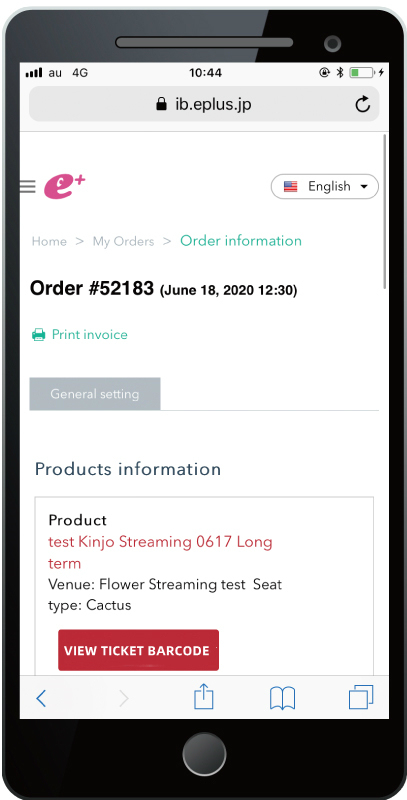GDPR Privacy Policy
(Privacy Policy for those residing within the EEA)
eplus Inc. (hereinafter referred to as "the Company") will comply with the EU General Data Protection Regulation (GDPR) and other relevant laws and regulations when handling the personal data of persons residing in the EEA, and will use such data appropriately in accordance with the Company's business activities.
This Privacy Policy applies to EEA information providers who use our services and who are subject to the GDPR and other relevant laws.
Legitimate Basis
The Company will handle personal data for the purpose of obtaining the consent to this Privacy Policy by intrastate informants, Ticket sales, or for legitimate interests.
Purpose of Collection and Use of Personal Data
The Company will acquire personal data that is necessary for the purpose of performing its business.
Purpose of use
- - To receive orders, settle payments, and to sell and provide tickets and other services provided by e+.
- - To provide customer support related to the service.
- - To communicate information about the service and promotional activities, including advertising of products and services of companies deemed appropriate by the Company.
- - To conduct various surveys or campaigns, including various giveaways, for the purpose of developing and providing the services.
- - To prepare analytical materials and marketing analysis for the purpose of marketing activities and development of new services.
- - To use and record access information from the Internet, mobile sites, and phones for the purpose of system operation and management and to respond to inquiries.
- - To provide services incidental to the above items, including contacting customers by e-mail, mail, or telephone regarding changes, cancellations, additions, or upcoming sales of tickets for events, and to contact customers for any confirmation deemed necessary.
Items of personal data
- - Name of the customer
- - Telephone number
- - E-mail address
- - Country/region of residence
- - Nationality
- - City/State
- - Postal code or Zip code
- - Gender (male, female, etc.)
- - Online identifier
- - Zip code
Processing of Personal Data
The Company processes the various personal data provided to the Company when the customer uses this website for several purposes.
In principle, the following are the purposes of processing
- - To process for the initiation and performance of a contractual relationship.
- - To process for legitimate interests.
- - To process based on consent and in accordance with legal provisions.
Period of retention of personal data
The Company will process customer personal data only for as long as is necessary for the performance of the business for the purpose of the specific processing. As a principle, the Company will store the customer's personal data for the period of time necessary for the processing for the above-mentioned purposes, unless retention beyond this period is necessary to achieve the respective processing purpose, and will promptly delete the data after the end of the retention period.
Provision of Personal Data
The Company may disclose personal data provided by customers to third parties only when required by law and in the following cases.
Some personal information, such as name, Country/region of residence,Nationality, City/State,Postal code or Zip code address, e-mail address, telephone number, gender, and date of birth, may be provided to third party contractors ("Contractors") who are outsourced to perform certain services to the extent necessary. Such contractors will use the Personal Information to perform the services.
The Company may provide personal information about customers to event providers and/or event sites in order to verify the customer's identity when entering a hall using tickets purchased through the service.
The Company may provide personal information to the Event Provider to notify cancellation, postponement, or modification of the event, to notify future events or services offered by the Event Provider, or to provide refunds.
When processing credit card payments for ticket purchases using the service, the Company may provide personal information to financial institutions to verify the validity of credit cards and customer payments.
In addition to the items listed above, the Company may provide personal information about customers to the extent permitted by law.
The Rights of Personal Data Providers
There is no legal or contractual obligation for customers to provide personal data to the Company in order to use the Company website. The Company asks customers to provide only the data necessary to provide the service. If these personal data are not provided, the full functionality of the website may not be provided to the customer and the service may be limited.
In addition, the customers have the right of access, correction, erasure, restriction of processing and data portability, which can be objected to regulatory agency.
How to protect personal data
The Company shall take appropriate technical and systematical measures to ensure adequate security when processing personal data.
Inquiries (Date Protection officer and contact point)
Contact for inquiries
Company Name: Information Security Committee Responsible person (GDPR), eplus Inc.
Address: 4-20-3, Ebisu, Shibuya-ku, Tokyo
Contact: https://eplus-contactus.zendesk.com/hc/en-us/requests/new?event_id=eplus_ib&ticket_form_id=900002897503
![]()
![]()
![]()
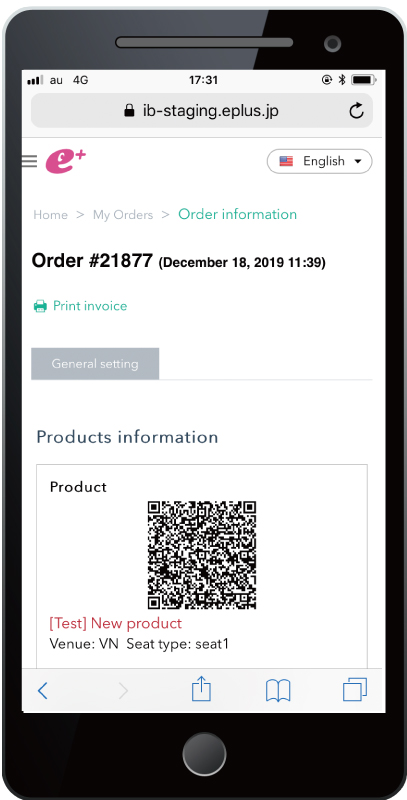
![]()
![]()